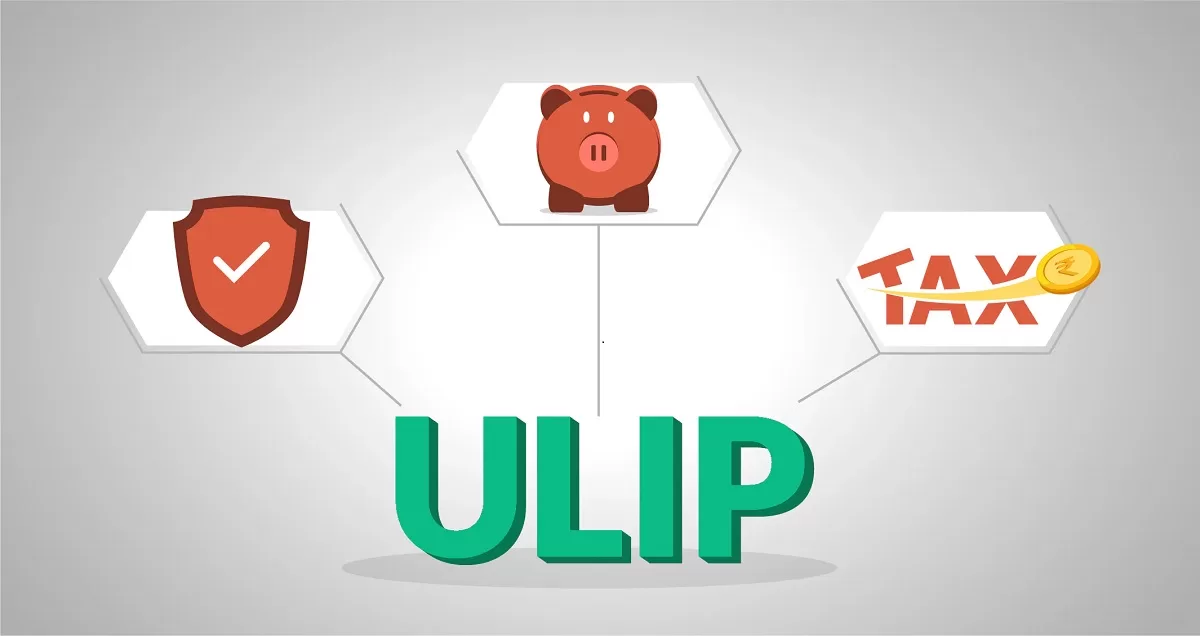Safeguarding Your Online Presence: Internet Security Measures on Public Wi-Fi

In today’s interconnected world, public Wi-Fi networks have become a ubiquitous presence, offering convenient internet access in cafes, airports, hotels, and other public spaces. However, while these networks provide convenience and connectivity, they also pose significant risks to our online security. In this article, we will explore essential internet protection measures that can help safeguard your sensitive information while using public Wi-Fi.

Connect with Caution
When connecting to public Wi-Fi networks, exercise caution and verify the legitimacy of the network you are joining. Hackers often set up fake Wi-Fi hotspots with names similar to popular establishments to deceive unsuspecting users. Confirm the official network name with staff or consult signage before connecting.
Utilize Virtual Private Networks (VPNs)
One of the most effective measures for internet security on public Wi-Fi is to employ a Virtual Private Network (VPN). A VPN encrypts your internet connection, ensuring that your data remains secure and inaccessible to potential attackers. By routing your traffic through a secure server, VPNs create a protective shield around your online activities, even on untrusted networks.
Enable Firewall and Antivirus Protection
Before connecting to any public Wi-Fi, ensure that your device’s firewall is active and up to date. Firewalls act as a barrier between your device and potential threats, blocking unauthorized access attempts. Additionally, install and regularly update reputable antivirus software to detect and mitigate any malware or malicious programs that may be present on the network.
Practice Strong Password Hygiene
Maintaining strong and unique passwords is crucial for protecting your online accounts. Avoid using easily guessable passwords or reusing the same password across multiple platforms. Consider using a password manager to securely store and generate complex passwords for each account, reducing the risk of unauthorized access.
Limit Personal and Sensitive Activities
While using public Wi-Fi, it is wise to avoid accessing or transmitting sensitive information such as banking details, personal identification information, or confidential work documents. Save such activities for secure, trusted networks. If it is unavoidable, use websites with HTTPS encryption, denoted by a padlock symbol in the browser’s address bar.
Two-Factor Authentication (2FA)
Implementing two-factor authentication adds an extra layer of security to your online accounts. By requiring a secondary verification step, such as a unique code sent to your mobile device, 2FA makes it significantly more difficult for hackers to gain unauthorized access to your accounts, even if they obtain your login credentials.
Regularly Update Devices and Apps
Keep your devices, operating systems, and applications up to date with the latest security patches and updates. Developers frequently release updates to address known vulnerabilities, which hackers may exploit. By staying current, you ensure that your devices have the necessary defenses against emerging threats.
Disable Automatic Wi-Fi Connections
To avoid unintentionally connecting to untrusted networks, disable the automatic connection feature on your devices. This prevents your device from connecting to networks without your explicit permission, reducing the risk of falling prey to rogue Wi-Fi hotspots.
Conclusion
While public Wi-Fi networks offer convenience and accessibility, they also pose significant risks to your online security. By following these internet protection measures, such as connecting with caution, utilizing VPNs, enabling firewalls and antivirus protection, practicing strong password hygiene, and limiting sensitive activities, you can significantly enhance your internet security while using public Wi-Fi. Remember, vigilance and proactive measures are key to safeguarding your sensitive information and preserving your online privacy in today’s digital landscape.