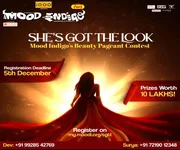If Your Smartphone’s Memory Is Full, Try These Simple Tricks To Free Up Some Space.

The lack of storage in the phone often bothers people. You want to capture every moment when you have gone for a walk or a marriage. There must have been many occasions when you turn on the camera to click a photo or make a video on such an important occasion, then you get an alert of low storage in the phone. Due to the full storage, many memorable photos are left from being clicked.
Sometimes you are unable to download some important files due to less storage. It is worth noting that RAM and storage play a very important role in the phone. In such a situation, we are telling you some ways by which you can increase the storage of your phone. To overcome the problem of storage in the smartphone, you can make space by deleting files by connecting them to the computer. But for this, you must have a computer at that time and you don’t need to have a laptop or computer available at all times.

Smartphone
However, sometimes you need to reduce the storage on your phone immediately. In such a situation, first of all in your smartphone, check which apps are taking up the most space in your phone and you do not need them at that time. In this case, you can delete those apps first. That will make up a lot of space.
Even after deleting the apps, if the storage is less, then once the photos and videos are in the gallery of the phone, check them once. Many times our phone is full of very old messages and unnecessary photos, which we are not able to delete. Delete them immediately so that a lot of space is created on the phone. Along with this, delete non-essential photos and videos on WhatsApp as well. Make a habit of daily deleting forwarded videos and photos from WhatsApp to keep enough storage on the phone. This will reduce the problem of storage in the phone.
Many times we download the files which come attached with the email and they are saved in the phone itself. These non-essential files also take up a lot of space in our phone, which reduces the storage of the phone. You delete these unnecessary attached files.

Memory Issue
To increase the space in the phone, you should keep clearing the cache. If you have an Android smartphone, then you can clear the cache by going to its settings. Clearing the cache increases the storage of the smartphone to some extent.
If you use an iPhone, then go to the phone’s settings and click on General. Then click on Storage and iCloud Storage. Now go to Main Storage. Here the phone’s storage and its division will be visible. Delete the file which is not useful here.
If after doing all these things, you still feel that there is still less storage in your smartphone, then you can use a cloud storage service. With this, important photos, videos, and important files kept in the phone can be saved in cloud storage. Cloud storage service is the best option to keep any important files safe.